What can you do on this screen?
On the Reports tab, you can create the following output to help you manage the customized data for your instance of LEAD:
oLocations/Lists Listing - a spreadsheet listing all initiative locations and all items found under Customizations > Lists, each on their own tabs.
Select the report and then  to generate the Locations/Lists Listing spreadsheet.
to generate the Locations/Lists Listing spreadsheet.
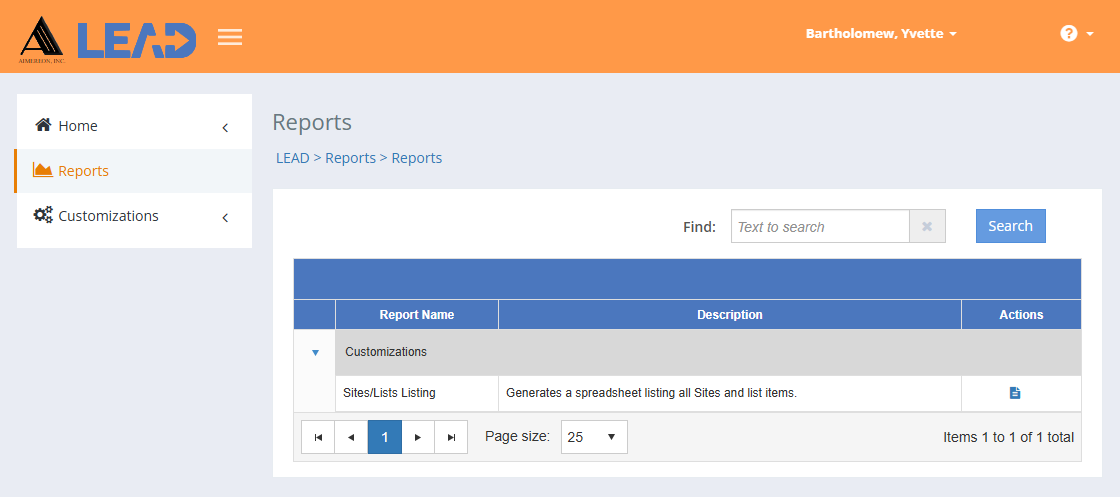
Figure 398: Reports (Customizations)
Details on the Reports Table
Report Name
The Report Name lists the name or title of the report.
Description
The Description provides an overview of what the report will contain when generated.